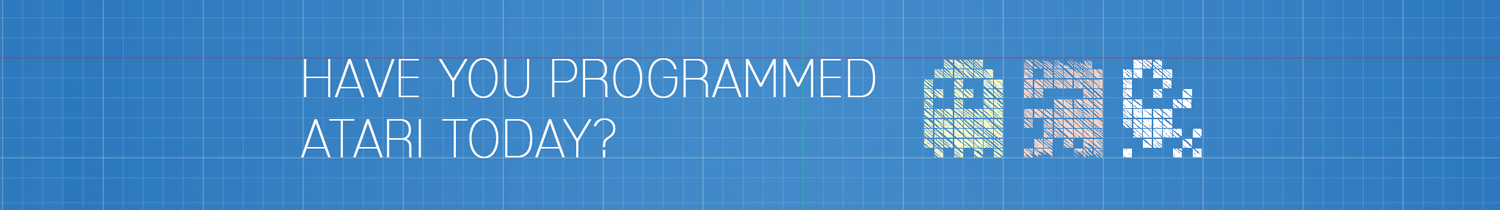
In this first episode of Quick Blits we talk about the history of electronic game cartridges, starting with the Fairchild Channel F, through the Atari 8-bit line of computers and all the way to today's Nintendo Switch. We present a free cartridge cleaning tool you can download from thingiverse.
Released:
June 28, 2021
Original Link:
https://youtube.com/watch/wcvG_5tI5Jo
Your support is greatly appreciated! https://www.patreon.com/8blit
Today I’m going to introduce you to a tool I designed that’s fun and useful, and make sure you stick around until later when I’ll fill you in on how you can get one of these for free.
But first a little history…
In 1976, the Fairchild Video Entertainment System was released and later renamed to the Fairchild Channel F. One of the most notable features of the system was it’s “VideoCarts” which were the first ever cartridge-based video game… and Something that Atari would make use of the following year for the Atari VCS.
Cartridges allowed the game system to be separated from the game program.
The program would be stored on a ROM chip within the cartridge and read like normal memory just as if it were a part of the game system itself. This eliminated load times, reduced costs, and provided unlimited expandability. Just pull out one game cartridge and pushing in another. Game cartridges were used in many of the early game systems like the entire Atari 8-bit line, Colecovision, Intellivision, and the NES. Infact, Nintendo has provided the ability to use game cartridges in some form as late as the current Nintendo Switch.
Cartridges have been around for a long time, and given the processing power of current systems, new forms of media, and the ease of digital downloads, we can’t really be sure how long console systems in the future will continue to support them… but one thing we CAN be sure of… as long as game cartridges exist, there will always be someone trying to get them to work… by blowing in them.
-blows in cart-
So why do we blow in carts, and why does it sometimes work? The answer to that lies in the way the cart makes its connection to the console.
Each cart exposes an edge connector made up of many copper pads that are inserted into a bus located on the console. The copper pads on the cart make an electrical connection to the corresponding copper pads on the console bus. This allows the console to access the program located in the cart’s ROM chip.
Generally this works just fine, but over time the copper pads may start to oxidize, gets dirty, or worn out. All of which would inhibit a solid electrical connection between the cart and console. The best way to correct this is to clean the copper pads with alcohol, but as a kid, the last thing you want to do is clean, so more often than not we end up blowing onto the edge connector of the cart in hopes that might be enough. So why does this work?
Well, it may be due to a buildup of dirt or dust and blowing at just the right angle manages to dislodge it, but more often than not, you’re blowing in moisture and spit that collects on the copper pads and helps make a better electrical connection.
In the early 90’s I worked at a video game store and part of my job was to clean customers’ game cartridges. and let me tell you, When kids played games back then, they were also eating something because I would see food and dried up drinks coating the pads and the entire area of the edge connector.
Many of Atari’s early carts included a built in dust shield which would open up and depress when pushed into the console’s bus connector. This helped keep the edge connector clean, but it can’t stop oxidation, so overtime you would still need to clean the contacts.
Usually you could stick a toothpick, or a knife into the slot that allows the dust shield to open… You just stick your poker into one of these little spaces and then depress the dust shield. Hold the dust shield down, and with a Q-tip dipped in alcohol and just wipe the copper pads until they’re clean.
However, I thought of another way that looks nice and works well. I designed these Pac-Man tools in Fusion 360 and printed them on my Ender 3 Pro. They’re simple to use and small enough to keep anywhere. They look pretty nice so you can display one on your desk, or with your Atari.
You just slide the two tabs on either side of Pac-Man and this little tool swivels out. Hold it in your hand underneath your index finger. Insert the tool end into little space, and press down firmly. You should press down all the way so the edge of the cart goes up into the little area in the corner of Pac-Mans’ mouth. Hold it there and clean normally.
I have uploaded the model for all the parts to the thingiverse website where you can download it for free and print it yourself if you own a 3D printer.
The link is in the description below. For those of you that don’t have a 3D printer, I will be sending one to 10 of my subscribers that ask for one in the comments below. So, if you would like a free Pac-Man tool, please remember to subscribe to the channel, and comment below. I had a lot of fun designing this tool, and hope that you find it useful as well. If you liked this video, please click the like button to let me know. And if you’re interested in the Atari 2600, and game programming. Please consider subscribing!
Thanks for watching, and I’ll catch you next time.
Back to top of page